FAQs
Q. Who do I contact for questions with the Dual Code Learning Management System?
A. Internal users can contact anyone in education at OH-TGLN_Educators@ontariohealth.onmicrosoft.com
External users can contact oh-tgln_hospitalsupport@ontariohealth.ca
Q.How do I view what courses are outstanding for completion?
A. There are a few ways you can view your outstanding courses:
1. Click on your dashboard tab and you will see all courses you are enrolled in:
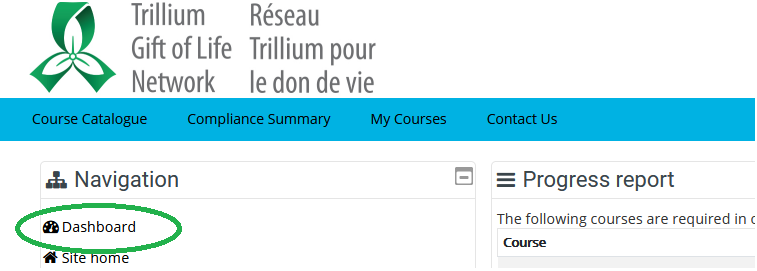
2. View right on the home page under the Progress Report:
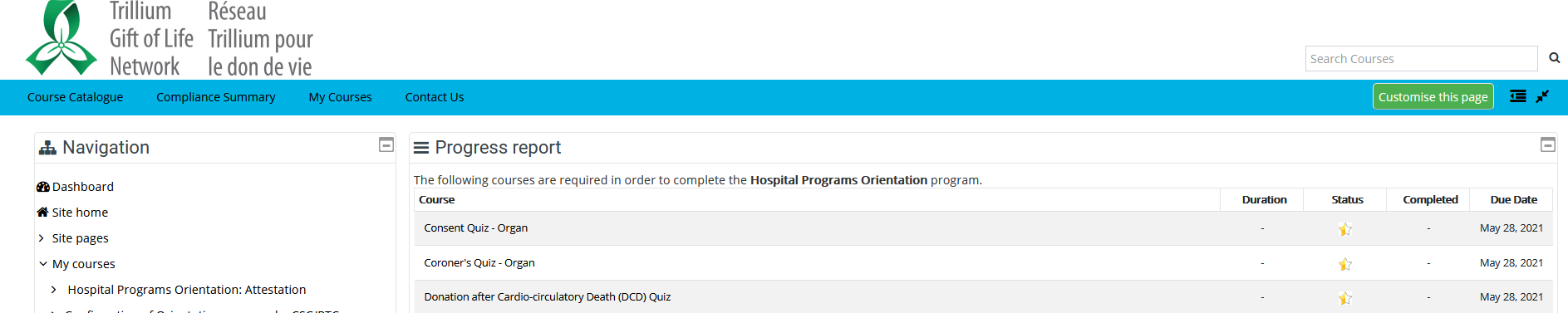
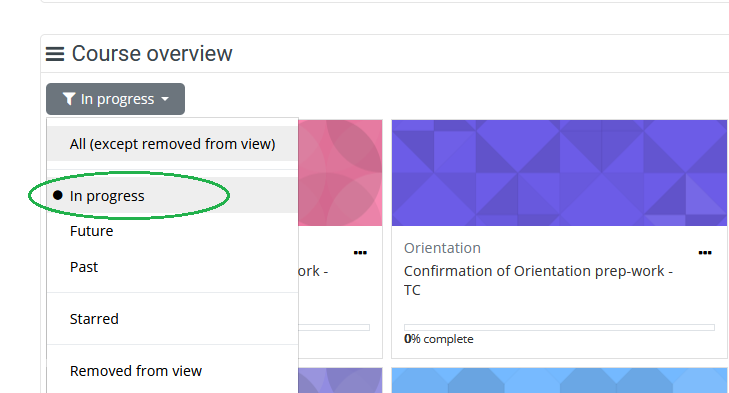
4. View the drop down in the "My Courses" Sub-menu at the top of the page:
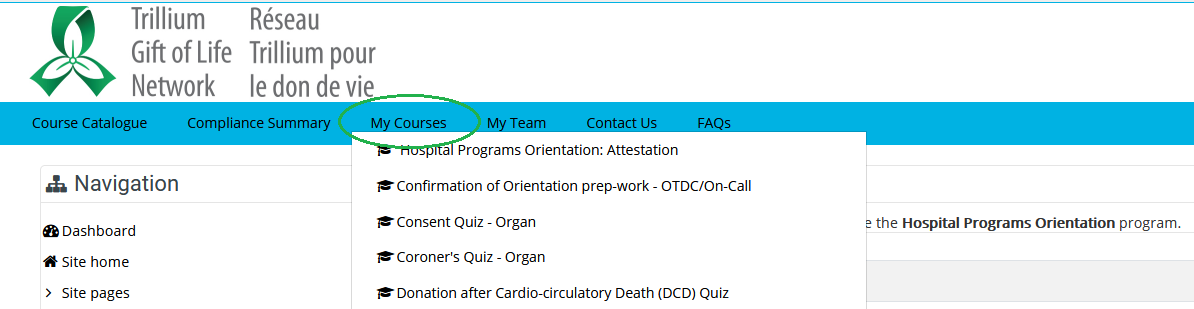
Q. How do I know when I have completed a course?
A. Your Progress Report will show you what is completed or not completed. The legend provided at the bottom of the Progress Report explains each icon:
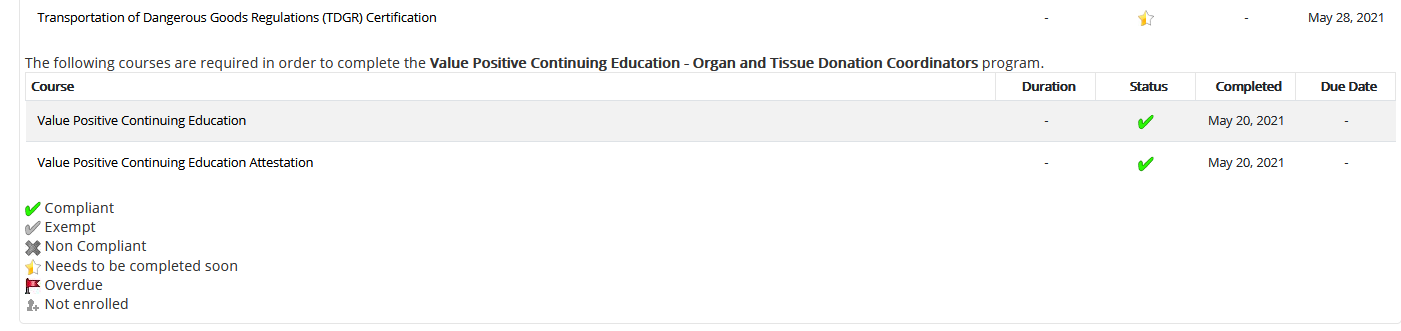
Q. How do I navigate to the next course in a program I am
enrolled in?
A. You can do this a few ways:
1. By clicking on the next course on the left hand side of the screen under the "Navigation" menu and in the “My courses” drop down
2. Go back to home page and select under the "Progress Report" or the “Course Overview”
3. Select the "Dashboard" under the "Navigation" menu
Q.How long will I have to finish my courses?
A. Each course will have a
specific time to complete; Dual Code will send you emails to: notify you of when you need to
complete; follow up emails with the number of days to complete; and an email if it is past due.
